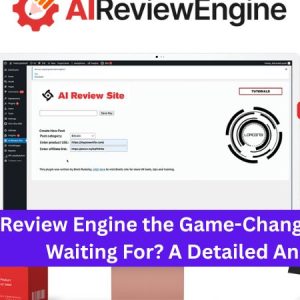What is the restoration process for a Joomla website backed up with a mysql database
If you need to restore a Joomla website from its backup, you are in the right place! At Free Spirits, we have the answer to easily and quickly restore your website from a backup on the world’s most popular content management system.
What Is Joomla?
For those not familiar with Joomla, it is an Open Source Content Management System (CMS) that allows users to create a dynamic website without needing to know a lot of complicated coding. It is written in PHP and contains a range of features such as a rich text editor, media embedding, and plugin support.
Why Restore from a Backup?
The need to restore a website from a backup can arise for many different reasons. Joomla websites can contain a lot of user-entered content and changes over time, making manual patching or recovery very difficult in the event of a system crash or data corruption. For these scenarios, backups are invaluable, as they provide a snapshot of the entire website at a certain point in time.
How to Restore a Joomla Website from a Backup
The first step in restoring a Joomla website from a backup is to properly download the backup. Depending on the system you’re using, the backup size can range from a few dozen megabytes to several gigabytes. It is crucial to ensure that the download is complete before moving further.
Once the backup has been properly downloaded, the next step is to extract the backup content. This is typically accomplished by using a free file archiver such as 7zip, or a compression hosting service like WeCompress. The extracted content should then be uploaded to your server.
Next, you will need to launch your MySQL database, which is where the Joomla content will be stored. This requires a hosting service with MySQL support, which Free Spirits provides with CWP7. Once you have accessed your MySQL server, you will need to import the database backup that you have downloaded. This is typically a file with the .sql extension.
Once the database is imported, you can begin the actual restoration process by accessing your Joomla administrator page and initiating the system restore. After the restore process is complete, the Joomla website should be restored to its former state.
Conclusion
Restoring a Joomla website from a backup is a straightforward, albeit slightly complex process. It is important to make sure that you have properly downloaded and extracted the backup content, uploaded the content to your server, and imported the database before the actual restoration process can begin. At Free Spirits, we understand how crucial it is to have a functioning website, and we provide stable and reliable hosting on our CWP7 project that will help speed up the process. For any Joomla projects, please visit us at our main websites, at www.freespirits.gr and www.fspirits.com.