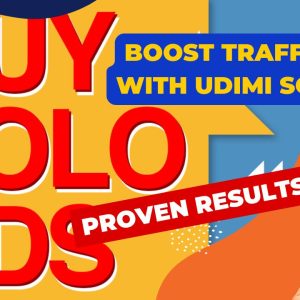What plugins are available to help create a custom archive page in WordPress
How do I create a custom archive page in WordPress?
Creating a custom archive page in WordPress is a great way to organize and display your content in a unique and attractive way. Whether you’re looking to create a portfolio page, a blog page, or a custom page for a specific category, a custom archive page can help you do it.
Step 1: Create a New Page Template
The first step to creating a custom archive page in WordPress is to create a new page template. This template will be used to display the content you want to include in your archive page. To create a new page template, open your WordPress dashboard and navigate to Appearance > Theme Editor. From there, select the “Page Templates” folder and click “Add New”.
Step 2: Add the Code for Your Custom Archive Page
Once you’ve created your new page template, you’ll need to add the code for your custom archive page. This code will tell WordPress how to display the content you want to include in your archive page. To do this, open your page template and paste the following code into the editor:
/*
Template Name: Custom Archive Page
*/
get_header();
?>
// The Query
$the_query = new WP_Query( array(
‘post_type’ => ‘post’,
‘posts_per_page’ => -1,
‘orderby’ => ‘date’,
‘order’ => ‘DESC’,
) );
// The Loop
if ( $the_query->have_posts() ) {
echo ‘
- ‘;
- ‘ . get_the_title() . ‘
while ( $the_query->have_posts() ) {
$the_query->the_post();
echo ‘
‘;
}
echo ‘
‘;
/* Restore original Post Data */
wp_reset_postdata();
} else {
// no posts found
}
?>
get_footer();
?>
This code will display a list of all your posts in reverse chronological order. You can customize this code to display different types of content, such as pages, custom post types, or specific categories.
Step 3: Add the Template to Your Page
Once you’ve added the code for your custom archive page, you’ll need to add the template to your page. To do this, open the page you want to add the template to and select the “Page Attributes” tab. From there, select the template you created in Step 1 from the “Template” dropdown menu.
Step 4: Customize Your Archive Page
The last step is to customize your archive page. You can do this by adding custom CSS to your page template or by using a plugin such as Advanced Custom Fields. This plugin allows you to add custom fields to your page, such as a featured image, a description, and more.
Conclusion
Creating a custom archive page in WordPress is a great way to organize and display your content in a unique and attractive way. With a few simple steps, you can create a custom page template and add it to your page. You can then customize your archive page with custom CSS or a plugin such as Advanced Custom Fields.
If you need help with any small or big project, Free Spirits www.freespirits.gr and www.fspirits.com can help.