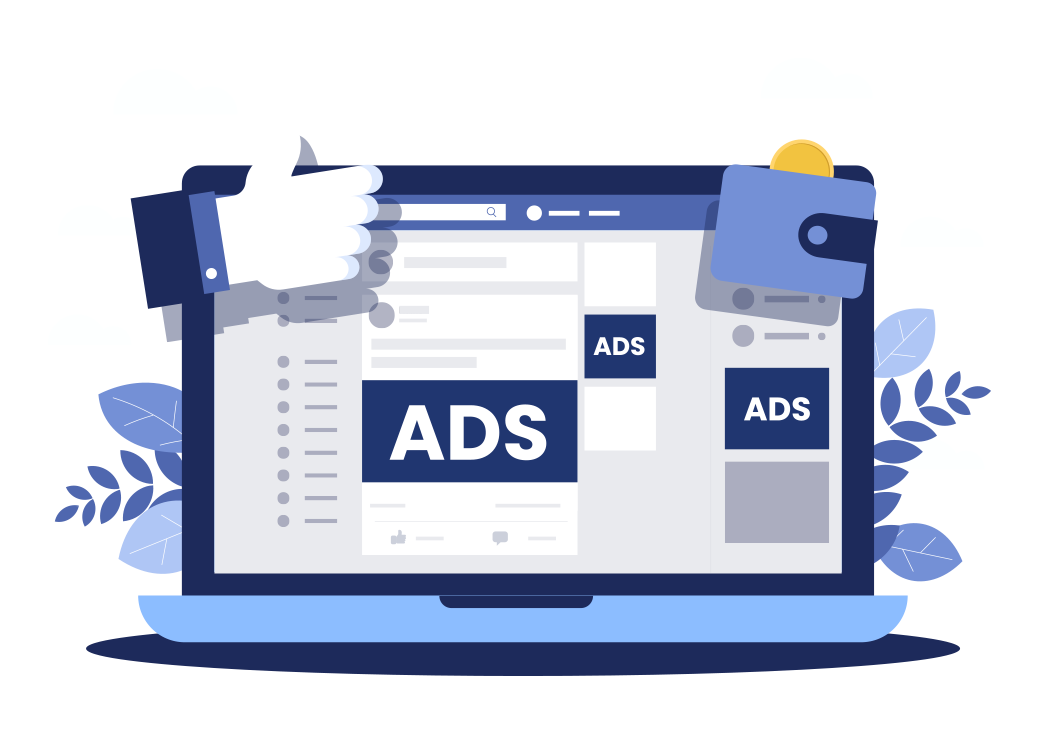How can I use PAA tools and techniques to tailor personalized advertisements for individuals who have already visited my website
How do I target people who visited my website?
Welcome to Free Spirits! If you’re wondering how you can effectively target people who have already visited your website, you’re in the right place. In this article, we’ll provide you with actionable tips and insights to aid you in your efforts.
Tip: Before we dive in, make sure you have set up a Facebook Pixel on your website. The pixel will allow you to gather the necessary data to target your website visitors on Facebook.
Actionable Insights: Follow these steps to effectively target people who have shown interest in your website:
Go to your Facebook Ads Manager and create a new ad campaign.
Select the objective that aligns with your advertising goals, such as increasing website traffic or driving conversions.
In the audience targeting section, click on the “Create New” button to define your custom audience.
Choose the “Website Traffic” option as your source for creating the audience.
Select the specific conditions based on the actions performed by your website visitors. For example, you can target people who viewed a specific page, added items to their cart, or made a purchase.
Refine your audience further by specifying the time frame within which the actions took place. This allows you to focus on recent visitors or target a broader range of past visitors.
Once you have defined your custom audience, set the budget, ad format, and other campaign details according to your preferences.
Tip: Experiment with different ad creatives, compelling messaging, and enticing offers to optimize your campaign’s effectiveness in driving conversions.
At Free Spirits, we specialize in creating and managing Facebook campaigns that provide the best possible results. If you need assistance or want to learn more about our services, please visit our websites www.freespirits.gr and www.fspirits.com.