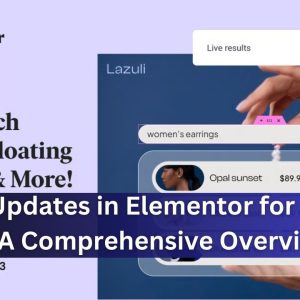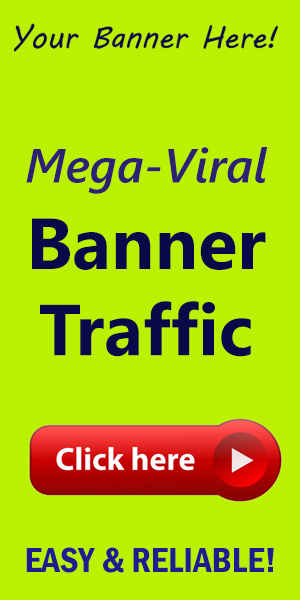Can you provide a detailed tutorial on configuring cron jobs in CWP7 to execute specific scripts or commands at scheduled intervals
How do I set up cron jobs in CWP7?
Cron jobs are an essential part of automating tasks on your server. With CWP7, you have the power to schedule recurring jobs effortlessly. In this article, we will guide you step-by-step on how to set up cron jobs in CWP7.
Step 1: Accessing the Control Panel
The first step is to go to your CWP7 Control Panel. You can access it by navigating to either of our main websites: www.freespirits.gr or www.fspirits.com. Click on the login button to access the control panel.
Step 2: Navigating to the Cron Job Manager
Once you are logged in to the CWP7 Control Panel, locate the “Cron Job Manager” option. It is usually found under the “Cron Jobs” or “Advanced” section. Click on it to proceed.
Step 3: Adding a New Cron Job
To add a new cron job, click on the “Add Cron Job” button. This will open a form where you can configure the details of your cron job.
Here are a few things to consider when setting up your cron job:
- Command: Enter the command you want to run at the scheduled time. For example, if you want to run a PHP script, the command might be something like: /usr/bin/php /path/to/your/script.php
- Interval: Choose how often you want the cron job to run. You can select from various predefined intervals like “Every minute,” “Every hour,” or specify a custom time and date.
- User: Select the user under which the cron job should be executed. Ensure that the user has the necessary permissions to run the command you specified.
Fill in the required fields and click on the “Submit” or “Save” button to create your cron job.
Step 4: Managing Existing Cron Jobs
If you want to edit or delete an existing cron job, return to the Cron Job Manager and locate the entry you wish to modify. Make the necessary changes and click on “Submit” or “Save” to update the cron job. You can also delete a cron job by selecting the corresponding option.
Remember to review and test your cron jobs regularly to ensure they are performing as expected.
That’s it! Now you know how to set up cron jobs in CWP7. Enjoy the benefits of task automation and streamline your server management with ease.
At Free Spirits, we provide fast, stable, and reliable hosting based on the CWP7 project. To learn more about our services, visit our main websites www.freespirits.gr and www.fspirits.com.