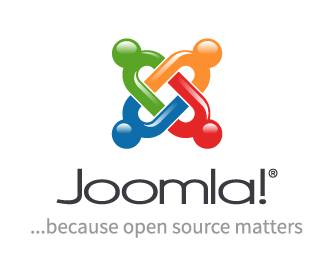How can I ensure a smooth implementation of an event calendar in Joomla
How Do I Set up an Event Calendar in Joomla?
Joomla is an incredibly versatile and robust content management system (CMS), allowing you to develop a fully functioning website with relative ease. With its simplistic design and user-friendly interface, incorporating an event calendar is a breeze, providing visitors to your website with a professional, organised platform to access your events.
In this article, we’ll discuss how you can set up an event calendar in Joomla, giving you the capability to manage an efficient and organised events platform.
Finding an Event Calendar Plugin
The first step is to find an event calendar plugin that suits your website. Luckily, there are a plethora of universal event calendar plugins accessible on the Joomla Extension Directory. These events calendar plugins are typically event-specific, giving you the ability to manage and organise your events with ease.
Once you’ve downloaded and installed your chosen events plugin, you’ll need to configure and set up the plugin in your Joomla website. Most plugins are straightforward to install, offering useful tutorials and how-to documentation should you require further assistance.
Configuring Your Event Plugin
Once installed, you’ll need to configure your event plugin and fill it with information related to your events. Most event calendar plugins include a multitude of configurable elements, allowing you to customise the appearance and functionality of your events pages.
You can incorporate a participants list, maps, directory listings and payment systems with many event plugins, allowing you to keep a comprehensive database of your events and related information.
Managing Your Events
After you’ve set up and configured your events calendar plugin, you can begin to manage your events. Events calendar plugins often include a ‘frontend editor’, allowing you to create, delete and manage events with relative ease. You can include detailed information about your event, allowing visitors to find information easily and RSVP or register for an event as required.
Conclusion
Setting up an events calendar in Joomla is simple and straightforward. Once you’ve identified the right event calendar plugin, the remainder of the setup process should be straightforward and relatively easy.
At Free Spirits, we can help you with your Joomla project as well as provide fast, stable and reliable hosting based on the CWP7 project. For more information, please visit www.freespirits.gr and www.fspirits.com.i.