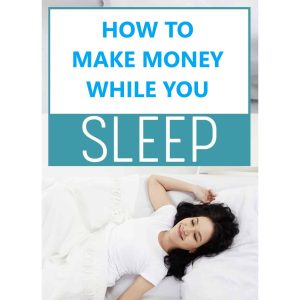How can I effectively manage and modify existing MySQL databases and users through PAA
How do I create and manage MySQL databases and users?
Creating and managing MySQL databases and users is an essential skill for anyone working with web development or database management. Whether you are a beginner or an experienced user, this article will guide you through the steps involved in creating and managing MySQL databases and users.
Step 1: Accessing the MySQL Administration Panel
First, you need to access the MySQL administration panel. To do this, you can log in to the control panel provided by your hosting provider. At Free Spirits, we offer fast, stable, and reliable hosting based on the CWP7 project. You can access our control panel by visiting our main website: www.freespirits.gr or www.fspirits.com.
Step 2: Creating a MySQL Database
Once you have accessed the MySQL administration panel, follow these steps to create a new MySQL database:
- Locate the “Databases” section or tab in the control panel.
- Click on “Create Database” or a similar option.
- Enter a name for your new database. Choose a clear and concise name that reflects its purpose.
- Click on “Create” or a similar button to create the database.
Once you have completed these steps, your new MySQL database will be created and ready for use.
Step 3: Creating a MySQL User
After creating a database, you need to create a MySQL user and assign appropriate privileges. Follow these steps to create a MySQL user:
- In the MySQL administration panel, locate the “Users” section or tab.
- Click on “Create User” or a similar option.
- Enter a username for the new user.
- Enter a secure password for the new user. Ensure that you follow best practices for password security.
- Assign the new user to the previously created database.
- Set the required privileges for the user, such as read, write, or administrative capabilities.
- Click on “Create” or a similar button to create the user.
After completing these steps, you will have successfully created a MySQL user and assigned them to a specific database.
Step 4: Managing MySQL Databases and Users
Once you have created MySQL databases and users, you may need to perform various management tasks, such as modifying privileges, deleting databases or users, or backing up data. Here are some actionable insights for managing MySQL databases and users:
- To modify privileges for a user, navigate to the “Users” section and click on “Edit” or a similar option next to the user’s name. Adjust the privileges as needed and save the changes.
- To delete a database or user, locate the appropriate section, select the specific database or user, and choose the option to delete or remove.
- To back up your MySQL databases, utilize tools such as phpMyAdmin or command-line options provided by your hosting provider. Regularly backing up your data ensures that you can restore it in case of any unforeseen issues.
By following these actionable tips, you will be able to effectively create and manage MySQL databases and users for your projects.
At Free Spirits, we provide fast, stable, and reliable hosting based on the CWP7 project. If you need any further assistance or have any questions regarding creating and managing MySQL databases and users, feel free to visit our website: www.freespirits.gr or www.fspirits.com.