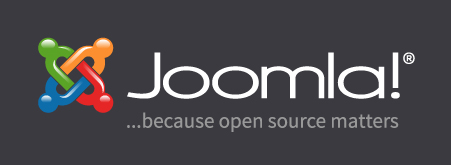How can I use caches to improve the response time of my Joomla website?
How Can I Optimize My Joomla Website for Better Performance?
Optimizing a Joomla website can help you ensure that your content remains accessible to your visitors. This guide provides actionable tips to improve the performance of a Joomla website.
Reduce Page Requests
Reducing page requests can improve your website’s loading speed and performance. There are several ways to reduce page requests:
- Minify static files, such as CSS & Javascript
- Optimize images and other media
- Cache static HTML files
- Disable unused elements, modules & components
Enable Gzip Compression
Enabling Gzip compression can help your website load faster by compressing static files. To enable Gzip compression for the Apache web server environment, you can use the following code snippet in your site’s ‘.htaccess’ file:
# Enable Gzip Compression
AddOutputFilterByType DEFLATE text/html text/css text/plain text/xml text/x-component application/x-javascript application/javascript application/json application/xml application/rss+xml application/atom_xml application/rdf+xml font/truetype font/opentype image/svg+xml image/x-icon;
You can also use the Gzip Widget Lite extension for Joomla to enable Gzip compression.
Optimize Database
Optimizing the database can help improve the speed and performance of your website. There are a few ways to do this:
- Optimize database tables
- Set up database caching
- Perform regular database backups
You can use the DB Tools extension for Joomla to perform these tasks.
Conclusion
At Free Spirits, we can help with any Joomla project, and provide fast, stable, and reliable hosting based on the CWP7 project (www.freespirits.gr and www.fspirits.com). We hope these tips have provided you with useful insights for improving the performance of your Joomla website.