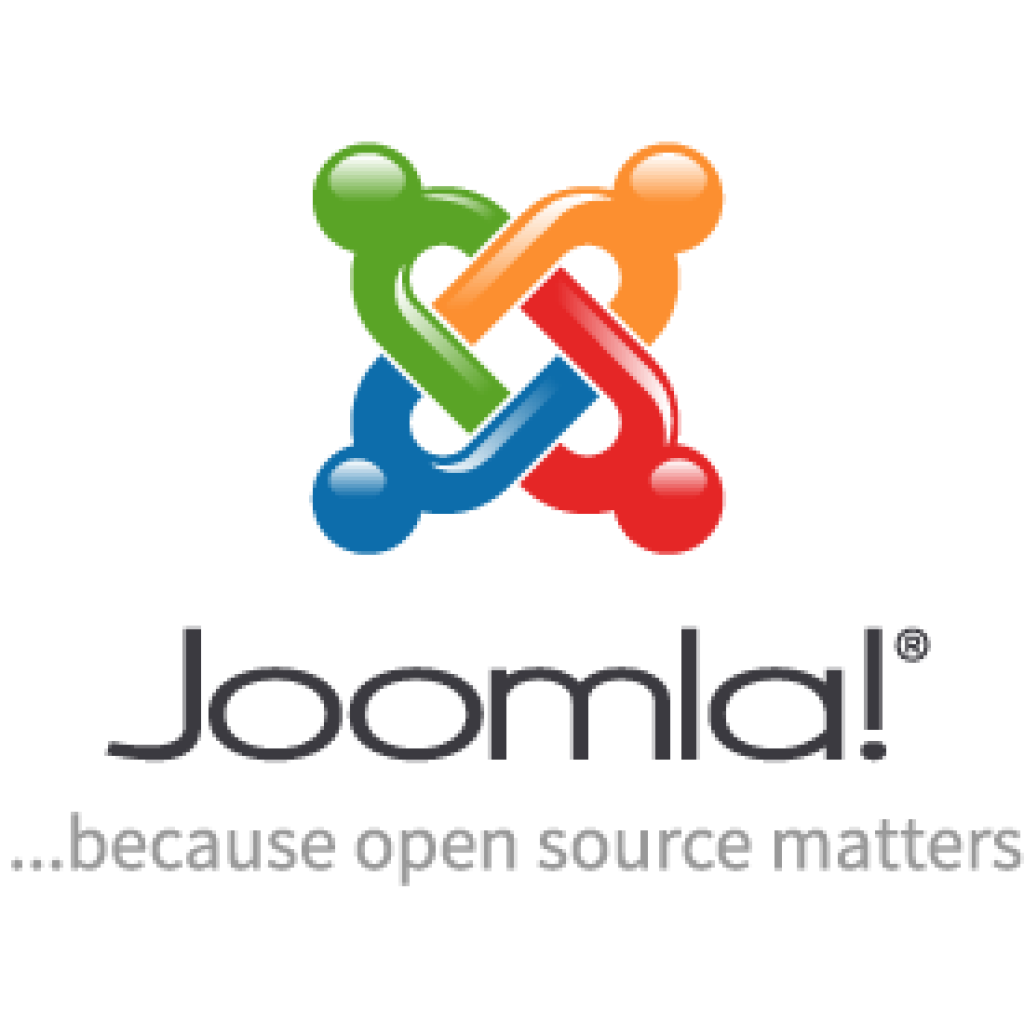What HTML elements are needed to create a floating sidebar in Joomla?
How can I add a Floating Sidebar to my Joomla Website?
A floating sidebar is a handy feature that can give your Joomla website more dynamic appeal and functionality. Whether you want to create a contact form, embed a newsletter sign-up form, or include links to related posts on your blog, having a floating sidebar offers multiple advantages.
In this article, we’ll discuss how to add a floating sidebar to your Joomla website.
Step 1 – Install a Plugin or Extension
The easiest way to add a floating sidebar to your Joomla website is to install a plugin or extension. There are several options available, but the most popular plugins/extensions are Advanced Sidebar Plus and JBZ Sidebar.
Installing a plugin or extension will allow you to customize the appearance of your floating sidebar, as well as its contents. You can customize the colors, the design, the position, and the content of your sidebar.
Step 2 – Code a Custom Solution
If you’re tech-savvy and want a more custom solution, you can code a custom floating sidebar from scratch. This method is more complex and time-consuming, but it has the advantage of giving you full control over the design and functionality of your floating sidebar.
To create a custom floating sidebar, you’ll need to be familiar with HTML, CSS, and JavaScript. You can either code it from scratch or find existing code online and modify it to fit your needs.
Conclusion
Adding a floating sidebar to your Joomla website is an easy and effective way to add more functionality and visual appeal. Whether you choose to install a plugin or extension or code a custom solution, you can quickly and easily add a floating sidebar to your Joomla website.
At Free Spirits, we can help with any Joomla project, and offer fast, stable and reliable hosting based on the CWP7 project. Visit our websites www.freespirits.gr and www.fspirits.com to get started.