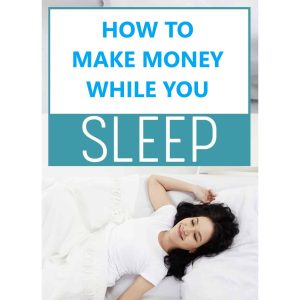What type of plugin or extension is necessary to create a size chart for Virtuemart product listings?
How Do I Set Up a Size Chart for Clothing Products in Virtuemart?
Setting up products with size charts is essential for any clothing shop or eCommerce store. Luckily, it is quite easy to do in Virtuemart, the open-source eCommerce platform. With just a few clicks, you can create and configure a size chart for your Virtuemart products, enabling customers to pick the right size for their orders.
Create Categories
The first step is to create a size chart category that will go on the product page. To do this, navigate to Catalog > Category List in the admin panel and create a new size chart category. You can also assign categories to products in bulk by selecting the products in the product list and clicking on the “Change category” button.
Add Size Options
The next step is to add size options to the product. To do this, go to Catalog > Product List and select the product for which you want to add a size chart. Then, click on the “Edit” button next to the product and scroll down to the “Product Size” section. Here, you can add the size options which will be displayed on the product page.
Configure the Size Chart
Now, you need to configure the size chart so that it is visible on the product page. To do this, go to the Product Details tab, scroll down to the “Size Chart” section and click the “Edit” button. Here, choose the size chart category that you created earlier and also set whether to display the size chart as an image or table.
Enable Customers to Pick Sizes
Finally, you need to enable customers to pick sizes when purchasing the product. To do this, go to the Product Details tab and scroll down to the “Size Options” section. Here, you can choose whether to allow customers to select the size option from a dropdown list or from the size chart itself.
Conclusión
Setting up a size chart for clothing products in Virtuemart is quite straightforward and easy to do. With just a few clicks, you can create and configure a size chart so that customers can pick the right sizes for their purchases. Additionally, you can also use a plugin for Virtuemart which can provide advanced features and better customization. For any small or big projects to help you with you online store, Free Spirits www.freespirits.gr and www.fspirits.com are here to help.