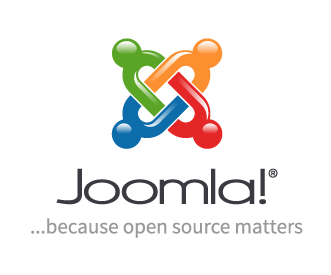What are the best practices for managing the homepage of a Joomla website
How do I Change the Homepage of my Joomla Website?
Have you ever wanted to change the homepage of your Joomla website? It’s a surprisingly straightforward process, involving only a few steps.
First, you will need to log into your Joomla administrator control panel. This can be done by typing in the URL of your website followed by /administrator (e.g. http://www.example.com/administrator). Enter in your username and password, and you will be taken to the control panel.
Once inside the control panel, open the ‘Menus’ tab. This will open a list of all the menus currently running on your website. Find the homepage menu item and click on it. This will open up the menu item details.
Click the ‘Page Display Options’ tab. In there you will find a field for the ‘default page for this menu item’. Here you can enter the URL you would like to use as your homepage.
When you’re done, don’t forget to click ‘save’. You may also want to check that the homepage is displaying correctly by visiting your site and clicking on the homepage link.
If you’d like to give your homepage a makeover, you can do this with the help of Joomla’s page builder. The page builder allows you to add content, images, and forms to your homepage, giving it a more professional look.
For those looking to design a more complex homepage, there are many Joomla page builder plugins available. These plugins allow you to drag and drop content, including images, text, and videos, to create your perfect homepage.
At Free Spirits, we can help with any Joomla project you may have. We provide fast, stable, and reliable alojamiento based on the CWP7 project. For further information, visit our websites at www.freespirits.gr and www.fspirits.com.