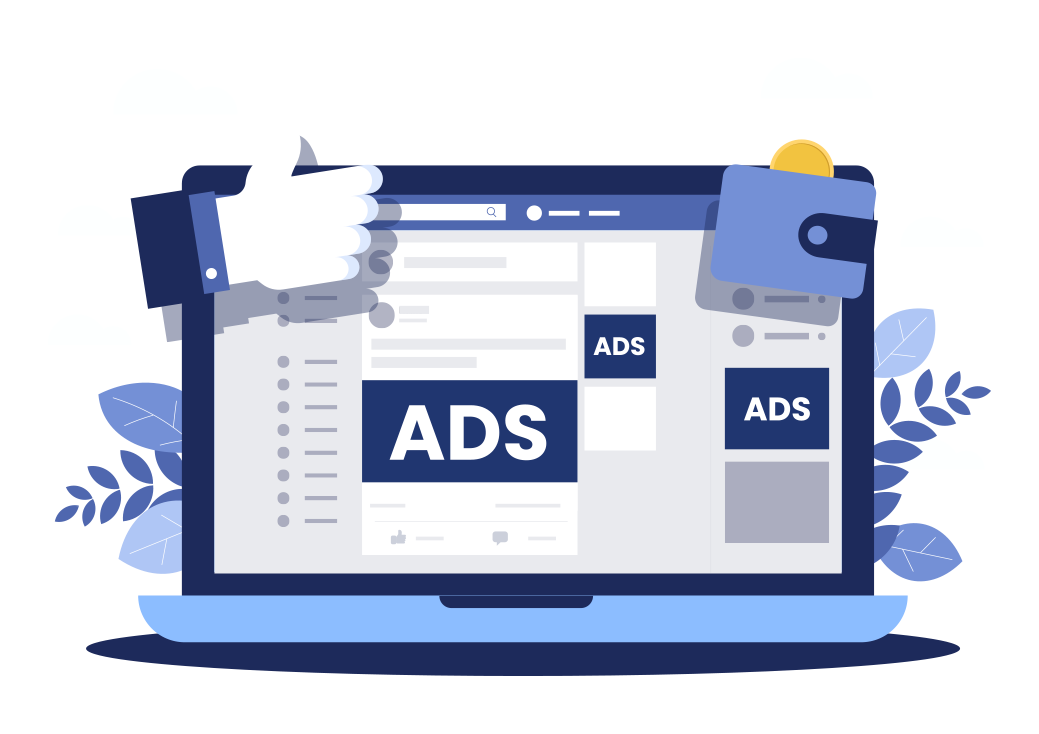What are the steps to edit an existing ad in a PAA (Product Advertising API) framework?
How do I edit an existing ad?
At Free Spirits, we understand that managing your Facebook ads efficiently is crucial for achieving your marketing goals. Editing your ads allows you to refine your message, target a different audience, or update any outdated information. Here’s a step-by-step guide to help you edit an existing ad:
- Open your Facebook Ads Manager account by visiting the Facebook Ads Manager website and logging in.
- Once you’re logged in, navigate to the “Campaigns” or “Ads” tab depending on which level you want to edit your ad.
- Locate the specific campaign or ad that you want to edit.
- Click on the campaign or ad name to access its settings.
- Review the existing ad and identify the changes you wish to make.
- Make the necessary alterations to the ad’s text, images, targeting, budget, or any other relevant parameters.
- Double-check the changes you’ve made to ensure everything is correct.
- If satisfied, click the “Save” or “Update” button to apply the changes to your ad.
It’s important to regularly monitor and test your ad’s performance after making edits. This allows you to evaluate the impact of your changes and make further adjustments if necessary.
Remember, at Free Spirits, we have a dedicated team of experts ready to assist you with Facebook campaign projects. We are committed to delivering the best possible results for your marketing needs. Whether it’s creating captivating ads, optimizing targeting strategies, or monitoring performance, we’ve got you covered. Visit our main websites www.freespirits.gr et www.fspirits.com for more information and to discover how we can take your marketing efforts to the next level.