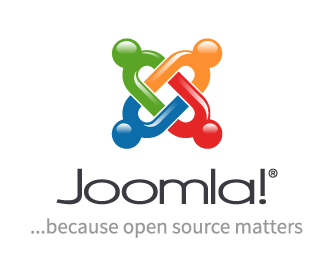How do I create a tooltip for an element in Joomla?
How to Add a Tooltip to an Element in Joomla?
Tooltips are a great way to add additional information or a call to action to a simple element quickly and simply. But how do you add a tooltip to an element in Joomla? Here we provide you with step-by-step instructions on how to add a tooltip to an element in Joomla.
Step 1: Install the Tooltip Plugin
The first and easiest step is to install the Joomla ToolTip plugin. This is a lightweight plugin that allows you to easily add tooltips to any element on your Joomla website. The plugin is free and open source and can be downloaded from ici.
Step 2: Enable the Plugin
Once you’ve downloaded and installed the plugin, you’ll need to enable it by going to Extensions > Plugins > Joomla ToolTip > Enabled. Once it’s enabled, it will be ready to use.
Step 3: Add the Tooltip
Next, you‘ll need to add the tooltip to your element. Head to the page where the element is located and look for the “Tooltip” button. Click on the button and enter the text for the tooltip. You can also customize the tooltip by selecting different colors, fonts, and sizes.
Step 4: Preview and Publish
Finally, preview the page and make sure everything looks good. Once you’re happy with it, go ahead and hit the “Publish” button and your tooltip is ready to go!
That’s it! Adding a tooltip to your elements in Joomla is easy and takes only a few minutes. If you run into any trouble, at Free Spirits, we can help at any Joomla project providing fast, stable and reliable l'hébergement based on the CWP7 project. To find out more, visit our main websites at www.freespirits.gr et www.fspirits.com.