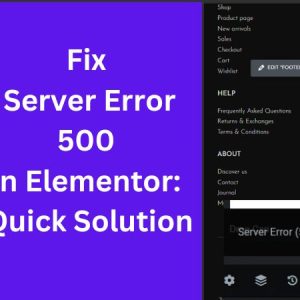What are the step-by-step instructions to create a visually appealing slideshow ad using product images for PAA?
How can I create a slideshow ad with product images?
Creating a slideshow ad with product images can be an effective way to showcase your products and capture the attention of your target audience. In this article, we will provide you with actionable tips and step-by-step details on how to create an engaging slideshow ad for your Facebook campaign.
Step 1: Choose the right images
The first step in creating a slideshow ad is to select high-quality product images that highlight the features and benefits of your products. Choose visually appealing images that will grab the attention of your audience and make them want to learn more.
Step 2: Use a slideshow ad format
In Facebook Ads Manager, select the slideshow ad format to create your ad. This format allows you to showcase multiple product images in a single ad, creating a dynamic and engaging experience for your audience.
Step 3: Set the duration and transition
Decide on the duration for each slide and choose the transition effect between slides. Facebook provides several options for transitions, including fade, slide, and carousel. Experiment with different durations and transitions to find the one that best suits your ad.
Step 4: Add captions or text overlays
To provide additional information about your products, consider adding captions or text overlays to your slides. This can include product descriptions, pricing, special offers, or any other relevant details that will entice your audience to take action.
Step 5: Customize with music or voiceover
Add an extra layer of engagement to your slideshow ad by including music or a voiceover. Choose a soundtrack that complements the mood and style of your products, or record a voiceover that explains the features and benefits of each product.
Step 6: Include a call-to-action
Don’t forget to include a strong call-to-action in your slideshow ad. Whether it’s “Shop Now,” “Learn More,” or ”Sign Up,” make sure your audience knows what action to take after viewing your ad.
At Free Spirits, we specialize in creating captivating Facebook campaigns that deliver exceptional results. If you need assistance with your slideshow ad or any other Facebook campaign project, visit our websites www.freespirits.gr et www.fspirits.com for more information.
Remember, a well-crafted slideshow ad with compelling product images can significantly boost your online presence and generate interest in your products. Follow these steps, experiment, and create ads that resonate with your target audience.