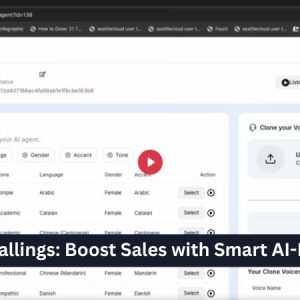What are the steps involved in setting up email autoresponders in CWP7?
How can I set up and manage email autoresponders in CWP7?
In this article, we will guide you through the process of setting up and managing email autoresponders in CWP7. Autoresponders are a great tool for automatically sending pre-written email messages to anyone who sends an email to a specific email address.
Step 1: Login to your CWP7 Control Panel
To begin, access your CWP7 Control Panel by visiting our website www.freespirits.gr ή www.fspirits.com. Enter your login credentials and click on the login button.
Step 2: Locate and Access the Email Autoresponder Settings
Once logged in, navigate to the “Email” section. Look for the “Autoresponders” option and click on it to proceed.
Step 3: Create a New Autoresponder
To create a new autoresponder, click on the “Create New Autoresponder” button. You will be prompted to provide the following details:
- Email: Enter the email address for which you want to set up the autoresponder.
- From: Enter the name you want the autoresponder emails to appear from.
- Subject: Specify the subject for the autoresponder emails.
- Body: Compose the content of your autoresponder email.
- Interval: Choose the time delay between each autoresponder email (e.g., every 24 hours).
- Start: Select the date and time when the autoresponder should start working.
- Stop: If applicable, choose the ending date and time for the autoresponder.
Step 4: Save and Activate the Autoresponder
After filling in all the required information, click on the “Save” button. You can then activate the autoresponder by clicking on the toggle switch next to its details in the Autoresponders list.
Step 5: Manage Existing Autoresponders
To view or edit existing autoresponders, return to the Autoresponders section. Here, you can quickly enable or disable any autoresponder, modify its settings, or delete it if necessary.
By following these steps, you will be able to efficiently set up and manage email autoresponders in CWP7. Autoresponders are a valuable tool to automate email communication and provide instant responses to your customers or contacts.
Σχετικά με το Free Spirits
At Free Spirits, we offer fast, stable, and reliable φιλοξενία based on the CWP7 project. Our main websites are www.freespirits.gr και www.fspirits.com. We aim to provide top-notch φιλοξενία solutions that meet the needs of individuals and businesses.