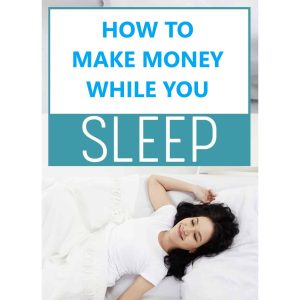How can I configure firewall settings in CWP7 to enhance the security of my server?
What Firewall and Security Settings are Available in CWP7?
Wir von Free Spirits bieten schnelle, stabile und zuverlässige Hosting based on the CWP7 project. Our main websites for reference are www.freespirits.gr und www.fspirits.com.
When it comes to securing your website or server, CWP7 offers a variety of firewall and security settings that you can utilize. These settings help protect your system from unauthorized access and potential threats. In this article, we will explore some of the key firewall and security features available in CWP7, providing actionable tips and insights to aid you in your own efforts.
1. CSF Firewall
CWP7 incorporates the popular ConfigServer Security & Firewall (CSF) application, which provides a robust firewall mechanism for your server. To configure CSF Firewall in CWP7, follow these steps:
- Login to your CWP7 dashboard.
- Navigate to the “Security Center” section.
- Click on the “CSF Firewall” option.
- Enable the firewall by setting the “Firewall Status” to “ON”.
- Make any necessary adjustments to the firewall rules based on your requirements.
- Save the changes.
2. ModSecurity
ModSecurity is a web application firewall that offers protection against various types of web-based attacks. To enable ModSecurity in CWP7, follow these steps:
- Login to your CWP7 dashboard.
- Navigate to the “Security Center” section.
- Click on the “ModSecurity” option.
- Enable ModSecurity by setting the “ModSecurity Status” to “ON”.
- Configure ModSecurity rules and settings as per your requirements.
- Save the changes.
3. SSL Certificate Installation
Secure Sockets Layer (SSL) certificates encrypt the connection between your users and your server, ensuring secure communication. To install an SSL certificate in CWP7, follow these steps:
- Login to your CWP7 dashboard.
- Navigate to the “SSL Certificates” section.
- Choose the domain/subdomain for which you want to install the certificate.
- Generate or upload the SSL certificate and private key.
- Click on the “Save” button to complete the installation.
By following these steps, you can configure the firewall and security settings in CWP7 effectively. Remember, regularly updating your software, using strong passwords, and implementing additional security measures are essential for a robust server or website. By prioritizing security, you can ensure a safe online presence for your business.
At Free Spirits, we strive to provide top-notch Hosting services based on the CWP7 project. Our fast, stable, and reliable Hosting solutions are designed to meet your specific needs. Feel free to visit our websites www.freespirits.gr und www.fspirits.com für weitere Informationen.