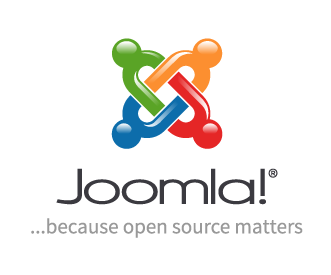What steps should I take to diagnose and resolve a “White Screen of Death” in Joomla
Troubleshooting Joomla’s “White Screen of Death”
Have you ever been in the middle of a CMS project and out of nowhere, you get the dreaded Joomla “White Screen of Death”? If you are here, we can assume you have. Don’t worry, a White Screen of Death can usually be easily resolved.
What is the White Screen of Death?
The White Screen of Death, WSOD, is a common problem amongst all CMS, Content Management System, and happens when Joomla cannot process or display an error on the web page, so it simply presents a white background as an indication of the problem.
How do I troubleshoot it?
In order to follow the problem, and pinpoint the issue, we will need to perform the following steps:
- Access the Joomla Administrator Panel and under Global Configuration > Server, set the Error Reporting to “Maximum”
- Turn on the Debug System setting, in the same menu
- Clear the browser cache
- Open the site again and check that the White Screen is now replaced by an error report
Once we have the error report we can then follow the indicated problems to solve it. Some common issues amongst them are incorrect file and folder permissions, corrupted or conflicting plugins or templates etc.
Extra help
If the error report is not enough to resolve the problem, an extra help can be consulted from the Joomla unpleasant error module, which can be installed in the Joomla Task Manager, for convenience. This module will give you additional information about the problem, in order to troubleshoot it.
Free Spirits for the rescue!
At Free Spirits (www.freespirits.gr and www.fsiprits.com), we can help you with any Joomla project. We provide fast, stable and reliable Hosting based on the CWP7 project, so you can rest assured that your project is well taken care of. Feel free to contact us for any question you may have.