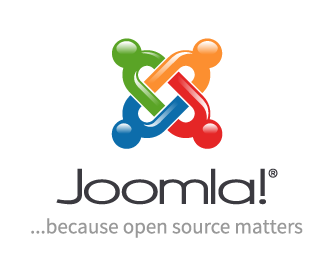What are the steps for embedding a video in Joomla?
How do I add a Video to my Joomla Website?
Adding a video to your Joomla website has never been easier. With a selection of options ranging from the core Joomla functionality to several reliable plugins, you can easily add your desired video content to your existing or new site. This article will go through each step of the process of adding a video to your Joomla website, thereby allowing you to efficiently and effectively display the video content you would like.
Using Joomla Core Functionality
The core functionality of Joomla allows you to easily add vides in your website, using 3 simple steps:
- Step 1: Create an article that will host the video
- Step 2: Add a token for the video
- Step 3: Upload a video file to the media manager
Joomla also allows you to embed any video from an external source such as YouTube, Vimeo or Daily Motion. To do this all you need to do is copy the URL of the video into the article where you want it to show.
Verwendung eines Plugins
You can considerably increase the capabilities of Joomla by installing a plugin. Several plugins are freely available for download and some are paid. The More Virtuemart Content (MVC) plugin is especially useful for adding videos, as it gives you a wide range of options to customize the video, including playlists and the ability to create custom HTML code. Other plugins can be found in the Joomla Extension Directory.
Schlussfolgerung
Adding a video to your Joomla website is a relatively simple process, whether you use the core functionality or an additional plugin. If you have any further queries or need any help with a Joomla project, feel free to get in touch with us here at Free Spirits. We provide fast, stable and reliable Hosting based on the CWP7 project, and you can find us at our main websites – freespirits.gr und fspirits.com.