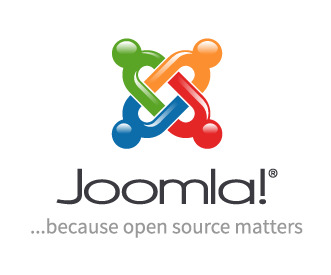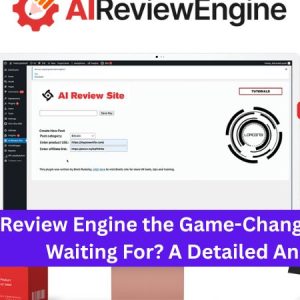What steps do I need to follow to create a dropdown menu in Joomla
How can I create a dropdown menu in Joomla?
Creating a dropdown menu in Joomla is a straightforward task, as the CMS natively supports it. First you have to create your menu item, for which you can follow the basic Joomla documentation, and select the Drop down display option when creating the menu item. You will then have to specify the submenu items for the menu item, known as child menu items.
The submenu items
Submenu items are the links or categories that your main menu item will lead to. You can add submenu items from the Main Menu Manager, by selecting the “New” option and then selecting the “Submenu Item” option in the list. This will open up a new window, where you can enter the details of the submenu item. You can assign each submenu item to a different page or category within Joomla. After that, the drop down menu should be ready.
External help
If you are having trouble creating the drop down menu, there are other solutions. There are many Joomla plugins and extensions available that can help with this process. These are easy to install and use, and offer a lot of customization options for creating the perfect drop down menu. You can find several of these on the Joomla extensions site.
Free Spirits’ support
At Free Spirits, we can help with any Joomla project. We provide fast, stable and reliable Hosting, based on the CWP7 project. You can find out more about our services at www.freespirits.gr and www.fspirits.com. Contact us now and let us help you create the perfect drop down menu for your Joomla website!