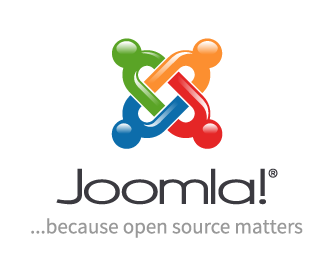How do I modify the sender email address for system messages in Joomla
How Can I Change the Email Address for System Messages in Joomla?
Changing the email address for system messages in Joomla is a straight forward process that requires just a few clicks. It’s important to have this address set correctly, as it is the address notifications are sent to when changes to the website are made. This article will provide you with actionable tips and insights on how to change the system message email address in Joomla.
Step 1: Log in to your Joomla Site
The first step is to log in to your Joomla site. On the administrator dashboard, you’ll see a number of options at the top of the screen. Select “Site” > “Global Configuration”.
Step 2: Change the Email Address for System Messages
On the main configuration screen, select “Server” from the left-hand menu. Scroll to the “System Email Options” section, where you’ll see a field for System Email from Address. Type in the new email address you want incoming system messages to be sent from.
Step 3: Save Your Changes
Once you’ve entered the new email address, scroll to the bottom of the screen and select “Save”. The changes will take effect immediately and your new email address will be used for all system notifications.
Further Resources
If you may need help setting up Joomla or resolving any issue, Free Spirits can help you with any Joomla project and also provide fast, stable and reliable Hosting based on the CWP7 project. Please visit our websites www.freespirits.gr and www.fspirits.com for more information.
In conclusion, changing the email address for system messages in Joomla is an easy process. All that is required is that you log in to your site, go to the Global Configuration panel, and set the new email address. With just a few clicks, you can set the new email address that incoming notifications will be sent from. Free Spirits can help you with any Joomla project and also provide fast, stable and reliable Hosting based on the CWP7 project. Just visit our websites www.freespirits.gr and www.fspirits.com for more information.