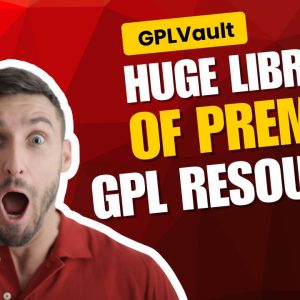How can I manage my music library on AzuraCast to keep it organized
How to Organize Your Music Library with Playlists and Folders on AzuraCast?
Organizing your music library is a key factor to a successful radio station or streaming platform, ensuring everything runs smoothly. AzuraCast is a modern, cloud-based streaming automation platform for web radio, making it easier to organize your music library with playlists and folders.
To effectively organize your music library on AzuraCast, there are several steps you should take.
Step 1: Create Folders
AzuraCast allows you to create folders for organizing your music library and playlists. Each folder can contain multiple playlists or music files, helping you properly label and categorize your music. For example, you might create one folder for instrumental music and another folder for vocal tracks.
Step 2: Create Playlists
Playlists are one of the most important aspects of organizing your music library. With AzuraCast, you can create and manage your own playlists, which can contain multiple songs in different genres. This feature makes it easier to organize your music since you can select specific genres instead of scrolling through all of your music.
Step 3: Upload Music
Now it’s time to upload your music! AzuraCast makes it easy to upload songs directly from your computer or from a central source. You can also import music from other streaming services, or directly from external databases. This allows you to quickly find all of the tracks you need for your radio station or streaming platform.
Step 4: Assign Playlists to Airs
Once you have created your playlists and uploaded your songs, it’s time to assign specific playlists to airs. AzuraCast allows you to assign playlists to airs, which helps you organize your program lineup for specific days and times. This way, you can plan out which genres or tracks will be playing during different times of the day.
Schlussfolgerung
Organizing your music library with playlists and folders on AzuraCast is an effective way to ensure your radio station or streaming platform runs smoothly. With the steps outlined above, you can effectively categorize and label your music, assign playlists to airs, and upload songs with ease. Of course, if you need any help with your project, you can always reach out to us at Free Spirits! We’re here to provide the fastest and most reliable e-radio services. Visit us at www.freespirits.gr and www.fspirits.com for more information.