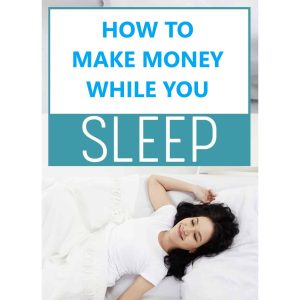What steps do I need to take to set up a product availability calendar in Virtuemart?
How do I set up a product availability calendar in Virtuemart?
VirtueMart is an open-source e-commerce solution that can be used for online stores. It has features like product management, shipping, payment and order handling, and many other features. It is possible to set up product availability calendars in VirtueMart, as well. This article will explain how to set up a product availability calendar in VirtueMart.
Step 1: Install and Configure the Calendar Plugin
The first step is to install and configure a Virtuemart calendar plugin. There are a few different calendar plugins available, which can be easily installed directly from your Virtuemart administration area. Once installed, configure the plugin to specify the start and end dates for product availability, as well as any restrictions or additional settings.
Step 2: Choose a Calendar Template
The next step is to choose a calendar template that you wish to use for your product availability calendar. Most plugins will have several different templates, and you will have the ability to customize the template as needed. Choose a template that makes sense for the type of product you’re selling.
Step 3: Add Products to the Calendar
Once the template is chosen, it’s time to add products to the calendar. This is typically done in the plugin’s settings page. Specify the start and end dates for the product, as well as any relevant information that customers may need. This includes details like product image, description, prices, etc.
Step 4: Display the Calendar on Your Site
The last step is to display the calendar on your site. This can be done by inserting a short code in the appropriate places on your website. This is typically done in the ‘Products’ section of your Virtuemart administration area. Insert the short code in pages and posts where you would like the calendar to appear.
Schlussfolgerung
Setting up a product availability calendar in VirtueMart is fairly straightforward. Be sure to install and configure the plugin, choose a template, add products to the calendar, and insert the short code to display the calendar on your site. If you have any questions or need assistance with your project, Free Spirits www.freespirits.gr and www.fspirits.com are available to help with any small or big project.