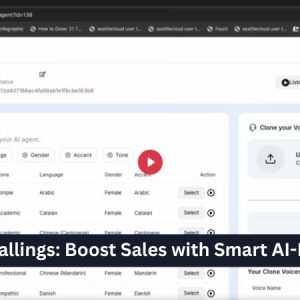How does the SpamAssassin email filter in CWP7 effectively identify and block spam emails?
What is the SpamAssassin Email Filter in CWP7?
Wir von Free Spirits bieten schnelle, stabile und zuverlässige Hosting based on the CWP7 project. Our main websites for reference are www.freespirits.gr und www.fspirits.com.
Email spam is a common nuisance for many individuals and businesses. In order to effectively combat spam, the CWP7 control panel integrates a powerful tool called SpamAssassin. This email filter helps to identify and block unwanted spam emails, ensuring that your inbox remains free from clutter and potential security threats.
How does SpamAssassin work?
SpamAssassin uses a combination of techniques to determine whether an email is spam or not. It checks various email attributes such as the sender, subject line, and content to establish a spam score. If the score exceeds a pre-defined threshold, the email is flagged as spam and can be automatically filtered or flagged.
Some of the factors that SpamAssassin considers while calculating the spam score include:
- Content analysis: It analyzes the email’s content for commonly used spam keywords, excessive capitalization, or unusual formatting.
- Sender reputation: It checks the sender’s IP address against known spam senders’ databases and maintains a reputation score for each sender.
- Header analysis: It inspects the email’s headers for forged or suspicious information.
- Blacklists and whitelists: It checks if the sender or receiver is present in known blacklists or whitelists.
Enabling SpamAssassin in CWP7
To start using SpamAssassin for your email filtering needs, follow these step-by-step instructions:
- Login to your CWP7 control panel using your credentials.
- Once logged in, navigate to the ‘Email Management’ section.
- Click on ‘SpamAssassin Configuration’ to access the configuration settings.
- Toggle the ‘Enable SpamAssassin Filtering’ option to enable the filter.
- Adjust the ‘Spam Score’ threshold according to your preference. A lower score increases the strictness of the filter.
- Click ‘Save Changes’ to apply the new settings.
Congratulations! You have successfully enabled SpamAssassin for your email filtering in CWP7.
Tips for Effective Usage
To maximize the effectiveness of SpamAssassin, consider implementing these additional measures:
- Regularly check your spam folder: Although SpamAssassin does its best to identify spam accurately, some legitimate emails may occasionally be misclassified. Checking your spam folder regularly ensures you don’t miss any important messages.
- Configure whitelists and blacklists: Customize SpamAssassin’s behavior by adding trusted senders to your whitelist and known spammers to your blacklist. This helps in fine-tuning the filtering process according to your specific needs.
- Keep SpamAssassin updated: The creators of SpamAssassin regularly release updates to improve its accuracy and performance. Ensure that you periodically update the tool to benefit from the latest enhancements.
Remember, at Free Spirits, we prioritize the security and efficiency of your Hosting experience. By incorporating SpamAssassin into CWP7, we aim to provide you with an email filter that helps keep spam at bay, ensuring a smooth and enjoyable email communication for our valued customers.