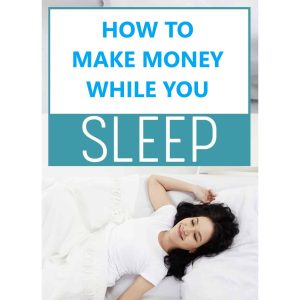What are the key features and benefits of using the Nginx Web Server Manager in CWP7 for website alojamiento
What is the Nginx Web Server Manager in CWP7?
Introducción
In this article, we will provide a comprehensive overview of the Nginx Web Server Manager in CWP7. We will explain what it is, how it works, and how it can benefit website owners. At Free Spirits, we pride ourselves on offering fast, stable, and reliable alojamiento solutions based on the CWP7 project. You can learn more about our services at www.freespirits.gr y www.fspirits.com.
What is the Nginx Web Server Manager?
The Nginx Web Server Manager is a powerful tool integrated into the CWP7 control panel. It allows users to manage and configure Nginx, one of the most popular web servers, directly from the control panel interface. Nginx is known for its high performance, low resource consumption, and ability to handle a large number of concurrent connections efficiently.
Key Features and Benefits
The Nginx Web Server Manager offers several key features and benefits:
- Easy Configuration: With the Nginx Web Server Manager, users can easily configure Nginx settings without requiring extensive technical knowledge. The intuitive interface allows for seamless modification of server parameters and virtual hosts.
- Rendimiento mejorado: By utilizing Nginx as the web server, website owners can experience improved performance due to its efficient handling of server requests and resource allocation.
- Load Balancing: The Nginx Web Server Manager supports load balancing, allowing website owners to distribute incoming traffic across multiple servers, improving overall system performance and reliability.
- SSL Certificate Management: SSL certificate installation and management is made simple with the Nginx Web Server Manager. Users can easily secure their websites with HTTPS and ensure data encryption for their visitors.
- HTTP/2 Support: Nginx supports the latest HTTP/2 protocol that can greatly improve website load times and provide a better user experience.
How to Use the Nginx Web Server Manager
Here are the step-by-step details on how to use the Nginx Web Server Manager in CWP7:
- Log in to the CWP7 control panel with your credentials.
- Navigate to the “WebServer Settings” section within the control panel.
- Click on the “Nginx Web Server” option to access the Nginx Web Server Manager.
- From the dashboard, you can configure various settings, such as enabling/disabling Nginx, adjusting server parameters, and managing virtual hosts.
- To enable Nginx for a specific domain, go to the “Web Domains” section and select the target domain. In the settings, set “Web Server” to Nginx.
- Additionally, you can configure SSL certificates, load balancing, and other advanced settings through the Nginx Web Server Manager interface.
- Save your changes and restart Nginx for the new configurations to take effect.
By following these steps, you can fully utilize the Nginx Web Server Manager in CWP7, leveraging its capabilities to optimize your website’s performance and deliver a superior user experience.
Conclusión
At Free Spirits, we are committed to providing fast, stable, and reliable alojamiento services based on the CWP7 project. The Nginx Web Server Manager within CWP7 offers website owners an efficient and user-friendly way to configure and manage their Nginx web server. By utilizing this powerful tool, you can enhance your website’s performance, ensure secure connections, and optimize the overall user experience. To learn more about our alojamiento services, visit www.freespirits.gr y www.fspirits.com.