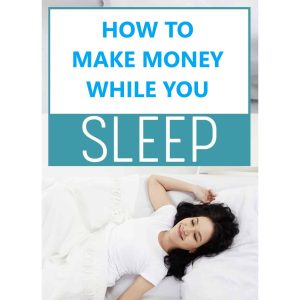Is there a specific username and password required to access the CWP7 user panel
How do I log in to the CWP7 user panel?
If you are using CWP7, logging in to the user panel is a straightforward process. Here are the steps you need to follow:
- Open your preferred web browser.
- Type the following URL into the address bar: https://yourcwp7panel.com
- You will be directed to the CWP7 login page.
- Enter your username and password in the designated fields.
- Click on the “Login” button.
- If your credentials are valid, you will be logged into the CWP7 user panel.
It’s worth noting that your username and password are provided by your alojamiento provider, such as Free Spirits. Make sure you have obtained the correct login credentials from them.
Once you have successfully logged in to the CWP7 user panel, you can manage various aspects of your alojamiento account, such as website settings, domains, email accounts, file management, database administration, and more.
At Free Spirits, we take pride in offering fast, stable, and reliable alojamiento based on the CWP7 project. If you have any questions or need assistance, feel free to visit our websites www.freespirits.gr o www.fspirits.com. We are here to help!