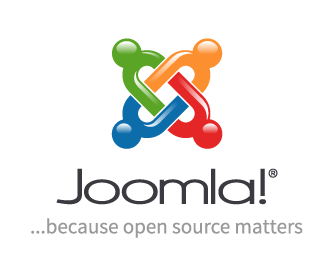What extensions can I use to add a newsletter subscription form to my Joomla website?
How Can I Add a Newsletter Subscription Form to My Joomla Website?
Adding a newsletter subscription form to your Joomla website is a great way to build your followers. It helps to keep your readers up to date on the latest news, products and services. Many websites have implemented newsletter subscriptions to deliver content quickly and conveniently.
In order to add a newsletter subscription form to your Joomla website, first you will need to find and install a plugin or external newsletter service. Some popular plugins include JFBConnect and AllSubscriptionForms. The former integrates with Facebook Connect and allows you to send out newsletter campaigns from within the platform. AllSubscriptionForms is a plugin that offers a wide range of customizable forms and templates to create the perfect subscription form for your website.
Once you have installed a plugin or have activated an external service, you will need to configure the subscription form and embed it in your Joomla website. You may need to adjust the settings of the plugin or provide additional information to the service in order to get it up and running. After the subscription form is configured, you can embed it into your Joomla website by adding the appropriate code to your website’s layout in the visual editor.
In order to be successful, it is important to promote and remind your readers to subscribe. You can do this by adding a link to the subscription page on your website, as well as in your email campaigns or social media messages.
At Free Spirits, we can help at any Joomla project, providing at the same time fast, stable and reliable alojamiento based on the CWP7 project. If you need support with setting up a newsletter subscription form on your Joomla website, or with anything else related to the website, please get in touch with us via our websites www.freespirits.gr and www.fspirits.com.