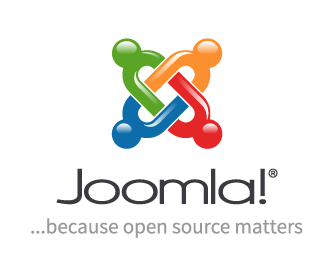What steps do I need to take to create a child menu item in Joomla?
Creating child menu items in Joomla can help keep your website organized and easily navigable for your visitors. Fortunately, adding a child menu item is relatively easy, provided you have the necessary access privileges. Below we have outlined the steps needed to add a child menu item in Joomla, so that you can keep your website running efficiently.
Steps to create a child menu item in Joomla
Step 1: Access the Administrator interface
The first step in creating a child menu item is accessing the Administrator interface. The Administrator toolbar can be found at the top of any page when logged in as an Administrator. From the toolbar, click on “Menu” and select “Main Menu”.
Step 2: Select the menu item
The “Main Menu” page will show a list of all of your menu items. Select the menu item you wish to create a child menu item for. Once you have selected the menu item, click the “New” button in the upper right corner. This will reveal a drop-down menu with several options.
Step 3: Create the child menu item
From the drop-down menu, select “Child Menu Item.” This will create a new menu item and link it as a sub-item to the selected menu item. Fill in the necessary details such as title, description, parent menu item, and type. Once you have filled out the necessary information, click “Save” to complete the process.
Creating a child menu item in Joomla is a fairly easy and straightforward process. With the right access privileges, it can be done in just a few steps. If you need assistance setting up a child menu item, Free Spirits can help. We offer fast, stable and reliable φιλοξενία based on the CWP7 project and can help with any Joomla project. For more information, please visit www.freespirits.gr or www.fspirits.com.