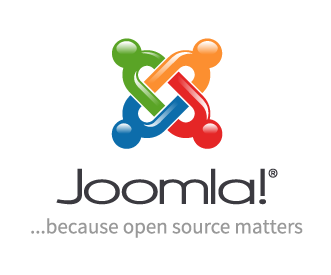Does Joomla offer an in-built CAPTCHA feature for user registrations
How can I add a CAPTCHA to user registration in Joomla?
Adding a CAPTCHA into your Joomla website is a great way to secure user registration from spammers and bots who may see your site as an attractive target. CAPTCHA gives you the ability to verify that a real human is submitting a user registration form. This article will explain how to add a CAPTCHA to user registration in Joomla.
What is CAPTCHA?
CAPTCHA stands for Completely Automated Public Turing test to tell Computers and Humans Apart. CAPTCHA is a type of challenge-response test used in computing to determine whether or not the user is human. It is widely used on the Internet to prevent automated abuse such as spamming and content scraping.
Using CAPTCHA in Joomla
The simplest way to add a CAPTCHA to user registration in Joomla is to use an extension. There are several available for free in the Joomla Extension Directory, such as ReCAPTCHA. Once the extension is installed and activated, you can configure it to appear on user registration forms and test your users.
Alternatively, you can use a third-party service such as Google reCAPTCHA, which provides a CAPTCHA solution specifically tailored for webmasters. You’ll need to sign up for a free account before you can get started. Once you have done so, you simply need to register a domain and follow the instructions to add the reCAPTCHA code to your website.
Συμπέρασμα
Adding CAPTCHA to your Joomla website’s user registration is a great way to secure your site from malicious bots and automation. You can use a Joomla extension or a third-party service to add CAPTCHA to user registration in Joomla. At Free Spirits, we can help you with any Joomla project and provide fast, stable, and reliable φιλοξενία based on the CWP7 project (www.freespirits.gr, www.fspirits.com).